Docker Deployment
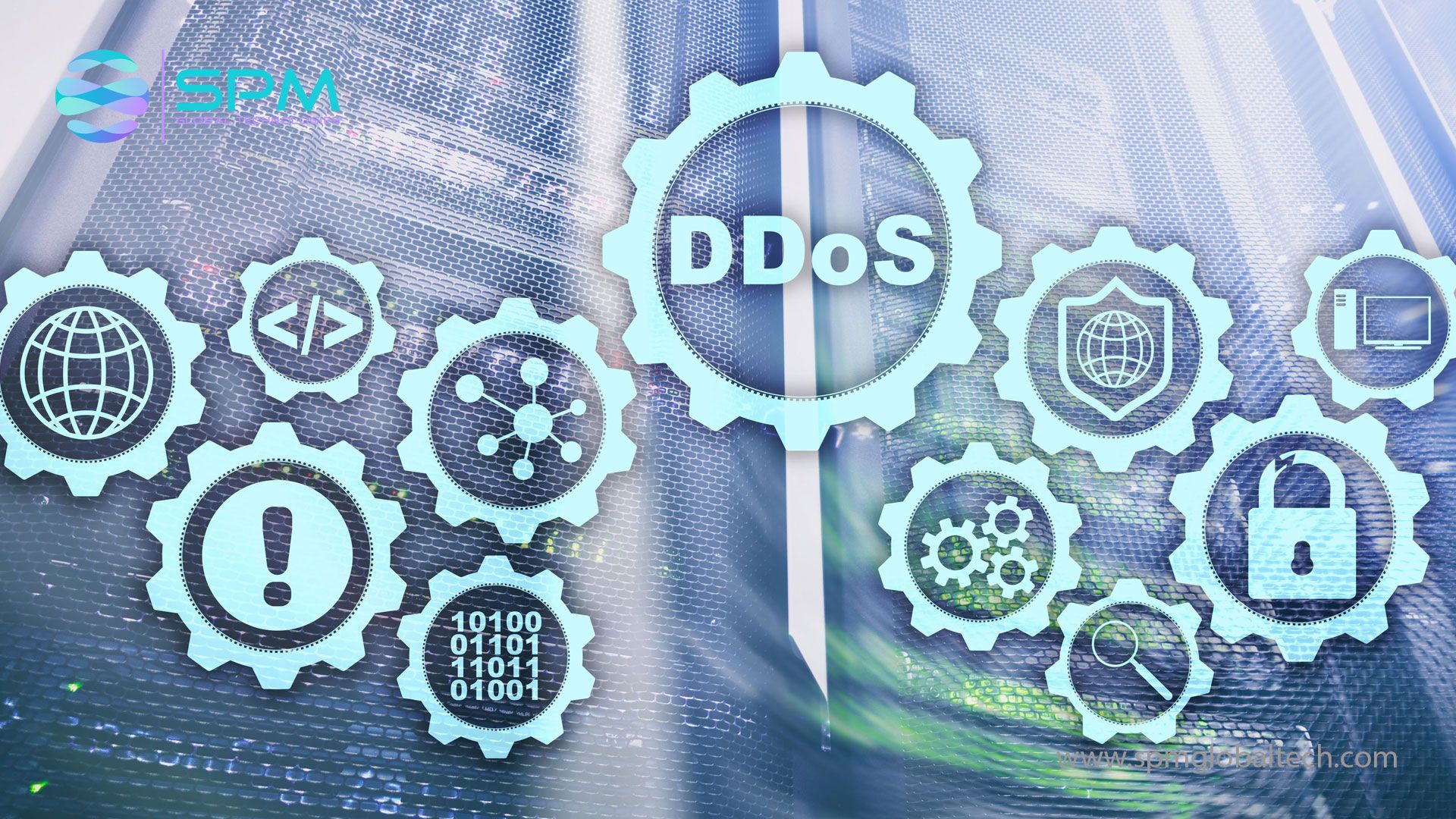
Docker Deployment and Orchestration- Empowerment For App Development
Summary:
Docker facilitates to deploy and scale the applications in lightweight containers for faster and cost-effective delivery. Docker tools like Docker Hub, Docker Swarm, Docker Compose, Docker Assemble, Docker Context etc make it the world’s best application development platform.
https://www.spmglobaltech.com/docker-deployment-and-orchestration/
Docker Deployment and Orchestration- Empowerment For App Development
Docker deployment and orchestration simplifies developing, deploying code, testing, shipping, and running the applications. Docker empowers the users to separate the applications from on the premises infrastructure to faster the software delivery. Docker facilitates to deployment and scaling the applications quickly in any environment. The key aspect that makes Docker a leading software platform is that it packages software in the number of lightweight units called ‘Containers’.
Why You Should Deploy Docker:
Docker empowers to seamlessly port the code faster. It enables you to standardize the application operations. Its orchestration and deployment save money because of the optimization of resource utilization. Docker container can be run anywhere. The straightforward and simple syntax improves the application development management. Statistics reflect that Docker users ship the software 7 times faster than the non-Docker users. Small containerized applications simplify deployment, identification of issues, and rolling back for correction. Portable containers containing data, analytics and reports can be used even by non-Docker professionals.
Eleven Docker Features That Make It World’s Leading Container Solution:
- Faster and Easier Configuration: It allows deploying codes quickly with fewer efforts. Docker can be integrated in a range of environments.
- Application Isolation: The containers facilitate to run the applications in the isolated environments. Docker can manage any application execution because each container runs independently.
- Increase in Productivity: Simplified technical configuration and faster applications deployment improve productivity and minimize the use of resources.
- Swarm: Docker Swarm, a scheduling and clustering tool uses Docker API to simplify the use of various tools to enable pluggable backends.
- Services: This Docker feature specifies the container in a cluster. Each task mentioned in ‘Services’ lists one running stage of a container, while Swarm schedules the action.
- Security Management: It saves the secrets in Swarm and commands the access to particular secrets. It also manages important commands to be sent to Docker engine like secret create, secret inspect etc.
- Rapid Scaling of Systems: Containers need lesser computing hardware; it results in reduced cost.
- Better Software Delivery: It makes software/application delivery more efficient through portable and self-contained containers.
- Software-Defined Networking: It allows the operators to define a particular isolated network for containers. It acts as a great networking security feature of Docker.
- Reduces the Size: Because of providing smaller footprints of containers, Docker reduces the size of application development.
- Docker Engine for Ubuntu: Docker installation package is available in an official Ubuntu repository. It is the best way to install Docker on Linux environment and to simplify provisioning and accelerate the deployment of container-based applications.
Docker Tools Embraced By World’s Top Application Developers:
Docker’s developer tools, available in the form of Docker CLI plugins, simplify to develop, test, and share the containerized applications as well as micro-services. Docker’s application development tools augment the normal code-building -testing cycles. These can be integrated in any application development environment. Docker Desktop allows you to develop, share, test, and run the same application everywhere. Following are the most used Docker developer tools you too can rely on to improve the performance and quality of application development and implementation:
-
Docker Compose: This Docker tool is designed to help the developers for developing, testing, and posting the multi-container applications in Docker. Docker Compose simplifies the entire lifecycle management of the applications.
-
Docker Build: This tool is used to develop and share the portable container images through Docker Hub or private registry. It facilitates for development of images for a range of OS architectures.
-
Docker Assemble: This Docker tool provides a framework and language-aware tool to facilitate building a Docker container or writing a Dockerfile directly with your code.
-
Docker Context: The Docker built-in tool is designed for multi-environment support. Docker Context simplifies switching between Kubernetes and multiple Docker environments.
-
Docker Hub: Docker Hub is the easiest way to develop, deliver and manage the teams' Docker container applications. It simplifies finding and sharing the container images. ‘Repositories’ and ‘Teams & Organizations’ are the key features of this Docker tool.
-
Docker App: The Docker tool is designed to facilitate for packaging, managing and installing the containers as well as for configuring the applications as the shareable units. It extends Docker’s functionality to streamline manage DevOps practices.
Role of Docker Service Provider:
The major objectives of hiring a Docker service provider are:
- Consistent Deployment
- Creative Development
- Broader Integration
- Enhanced Security
- Unified Supply Chain
- Lightweight Operations
- Increased Flexibility
- Digital Transformation
To run your applications in Docker containers in a cost-effective way, you need to hire an efficient Docker service agency that could train the concerned DevOps professionals besides customizing the roadmap for Docker implementation. The scope of Docker services is tailored to your particular concerns but the following are the more common outsourced Docker support services:
1. Docker Container Management Services: Docker specialist agency uses Docker to develop and compose Docker containers secured by architecture. The professionals use the available resources cost-efficiently. The hired Docker specialists minimize infrastructure expenses and maximize customer satisfaction.
2. Docker Assessment: Docker experts understand the particular case and asses the available infrastructure and applications. Docker experts audit the process and cost analysis. Based on collected insights, the experts prepare a detailed report recommending ‘what to do’ and ‘how to do’.
3. Docker Consulting: The services are planned to help the organizations to shift the application development from the existing architecture to Docker-oriented architecture. You get a roadmap for Docker containerization of application development.
4. Docker Implementation: Under this Docker service segment, the Docker consultants help you implement Docker into the organizational system to integrate Docker tools and features within existing IT environment. Docker consultants also guide you for a Docker license.
5. Docker Customization Services: These services are planned to deliver you a personalized experience of using Docker. The experts help you develop different plugins and APIs for particular needs in specific IT environment.
FAQs for First Time Docker Users:
Q.1: What is the difference between virtual machine and Docker?
Virtual machine virtualizes the server hardware; Docker container virtualizes the operating system of server. Docker is the operating system for data containers.
Q.2: What is the difference between Docker ‘Service’ and Docker ‘Run’?
Docker ‘Run’ develops and starts the container on a local Docker host. Docker "Service" is used to run more containers with same configuration under Swarm mode.
Q.3: What is the difference between Kubernetes and Docker?
More extended than Docker Swarm, Kubernetes runs across a cluster. Docker operates on a single node.
Q.4: When should one use Docker?
It is good to use if you want to collaborate and distribute app's operating system with team members. It is good to use as a version control module for the application operating system.
Concluding Note:
Docker is an excellent technology leveraging the benefits of virtualization for delivering the developed software in containers (packages). The ultimate gain depends upon the expertise in creating a portable, scalable, and functional Docker cloud framework suitable for distributed IT environment. The leading Docker service providers conduct on-the site and virtual training also to train the concerned DevOps professionals besides providing task-oriented Docker services.
Quora content for Docker Deployment and Orchestration- Empowerment for App Development
Q: How does a Docker Service Provider help the organizations to speed up software delivery?
Docker is globally embraced software to deploy and scale the application codes in lightweight containers that make the delivery faster through transference of codes in hybrid Cloud environment. The role of Docker service provider is to help the organizations for the deployment and orchestration of Docker. The scope of Docker support services includes project-oriented training to the concerned project- team members. A Docker support and service agency helps the organizations in many ways:
- Accelerates software development
- Accelerates deployment of part of software for quick testing
- Integrates app functionality
- Migrates the functionality to Cloud for faster and easy transfer of files
- Eliminates incompatibility of deployed software with an OS
- Increases productivity by Simplifying technical configuration
- Improves security across the unified supply chain
- Maintains consistent deployment for on time completion
- Provides Docker consultancy for a particular project
- Trains the project members to develop Docker plugins and APIs for a specific IT environment
- Prior to hiring a Docker service agency or Docker consultant, it is good to list the objectives, available resources, and time-framed goals.
Q: Why Docker is the primary choice of App development companies? Why is Docker so popular around the world?
Docker is an excellent technology leveraging the benefits of virtualization for delivering the developed software in containers (packages). The ultimate gain depends upon the expertise in creating a portable, scalable, and functional Docker cloud framework suitable for distributed IT environment. The leading Docker service providers conduct on-the site and virtual training also to train the concerned DevOps professionals besides providing task-oriented Docker services.
Simplification of development, easy deployment of code, secure testing, quick shipping, smooth running of developed applications, cost-effectiveness, time saving are the prime concerns of app development companies. However, there are numbers of software to assist the developers for these tasks but Docker has an edge over the most. Its unique blend of features and tools is keeping its popularity high and growing.
According to case studies, Docker experts ship software seven times faster than those not using Docker for app development. The optimized utilization of resources makes each app development more profitable for the companies. The enhanced testing power to identify issues and rolling back the process for correction reduces waste of time and efforts. The five features that make Docker a prime choice of software companies are:
- Applications run in an isolated environment
- Docker API simplifies to enable backend plug-ins
- Service’ feature specifies each container’s running stage
- Simplified technical configuration for increased productivity
- Docker installation available in Ubuntu repository
Five most liked Docker tools I would like to mention here are:
- Docker Build to develop & share container images
- Docker Context to switch between Docker environments and Kubernetes
- Docker Hub with ‘Repositories’ and ‘Teams & Organizations’ features
- Docker Assemble for direct writing a Dockerfile with a code
- Docker App for packaging, managing & installing the portable containers through streamlined DevOps practices